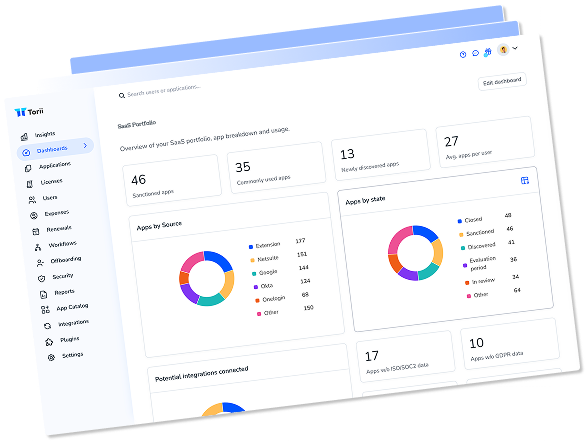5 Alternatives to Excel for Managing SaaS Contracts & Renewals
For many teams, Excel once managed SaaS renewals adequately, but complexity has grown. Today, even a 50-person startup can juggle dozens of subscriptions, each with different owners, tiers, and auto-renew clauses that quietly drain budgets. Relying on static cells and color codes leaves finance blind to risk until it hits the ledger.
Modern options promise tighter control without reverting to another fragile spreadsheet. Purpose-built SaaS management platforms mine SSO logs for hidden contracts, while Google Sheets scripts, Notion templates, Airtable automations, and ServiceNow modules deliver varying mixes of manual work, governance, and cost. Choosing well means aligning those trade-offs with your spend, headcount, and appetite for change before renewal season sneaks up again.
This guide compares five alternatives to Excel for SaaS renewals. You’ll see the strengths, gaps, and best-fit scenarios so every contract stays on the radar.
Table of Contents
- SaaS Management Platforms
- Google Sheets
- Notion
- Airtable
- ServiceNow IT Asset Management
- Conclusion
- Audit your company's SaaS usage today
SaaS Management Platforms
Tracking a hundred SaaS contracts in Excel eats hours and hides costs that snowball with every unchecked auto-renewal.
SaaS Management Platforms like Zylo plug into identity, finance, and vendor systems for a live feed of contract data. One authentication sync maps every login to an app, while expense connectors expose shadow tools employees put on personal cards. When a new subscription shows up, the platform opens a record, tags the budget owner, and stamps the renewal date.
Once contracts are visible, SMPs run them through repeatable workflows instead of long email threads. A license-usage engine compares assigned seats to real logins; finance gets a ticket when idle seats cross the waste line the team picked. Legal and security reviewers ride the same flow, and the result is one renewal calendar that can ping Slack, Teams, or plain calendar invites.
Key automation wins look like this:
- Continuous discovery from SSO, ERP, and expense feeds keeps shadow IT from taking root.
- Usage analytics claw back 20–30 percent of dormant licenses before renewal, months earlier than manual audits.
- Peer pricing benchmarks flag whether your quote beats, matches, or lags the market.
- Click-to-renew or cancel buttons fire the right purchase order and shut off unused seats.
Most teams start seeing meaningful savings in the first three months. The platform itself, though, carries a fee. Vendors charge about 0.5 to 2 percent of annual SaaS spend, with higher tiers unlocking custom workflows, deeper APIs, or a dedicated success manager. Because the tool must tap finance and identity data, companies without open APIs or clear data owners can stumble during setup.
The math favors an SMP once your stack passes 50 apps or roughly a million dollars in licenses. At that size, nursing spreadsheets feels like hand-washing dishes in a building with a working dishwasher. For procurement and IT teams who want spreadsheets gone, not merely cleaned up, SMPs return the hours and insights Excel can’t.

Google Sheets
Many finance and IT teams default to Google Sheets when Excel feels too isolated. The browser grid looks familiar, opens inside any Workspace account, and updates for everyone the instant a cell changes, so nobody waits on a stale attachment.
With a few clicks, you can move a tracker out of Excel and loop in legal and budget owners. Add conditional formatting that turns a cell red when a renewal sits thirty days out. A small Apps Script can scan the “Renewal” column at midnight and send a Gmail reminder without another tool. Teams that manage fewer than twenty vendors rarely need more.
- Version history rolls back fat-finger errors in seconds.
- Comment threads sit beside the cell, keeping negotiation notes tied to the spend line.
- Filter views let security or finance hide what they don’t need without touching the master sheet.
Spreadsheet chores don’t vanish just because the file lives in a browser. Someone still has to copy last month’s usage numbers, enter new PO totals, and repair formulas when a column moves; Gartner puts error rates near 25 percent on critical finance models, and contract trackers are no different. Permissions stop at sheet or range level, so hiding salary tiers from an intern means cloning another tab, which undercuts data accuracy. Complex validation can help, yet it demands a resident sheet expert.
Cost rarely stalls a move to Sheets: Workspace Business Starter already covers it at $6 per user each month. The real expense is the time senior staff spend nursing a file that grows messier every quarter. When SaaS spend passes a million dollars or renewals scatter across dates and owners, the manual upkeep becomes riskier than the license for dedicated software. Until that point, Sheets remains a practical bridge between lone-wolf spreadsheets and full automation.
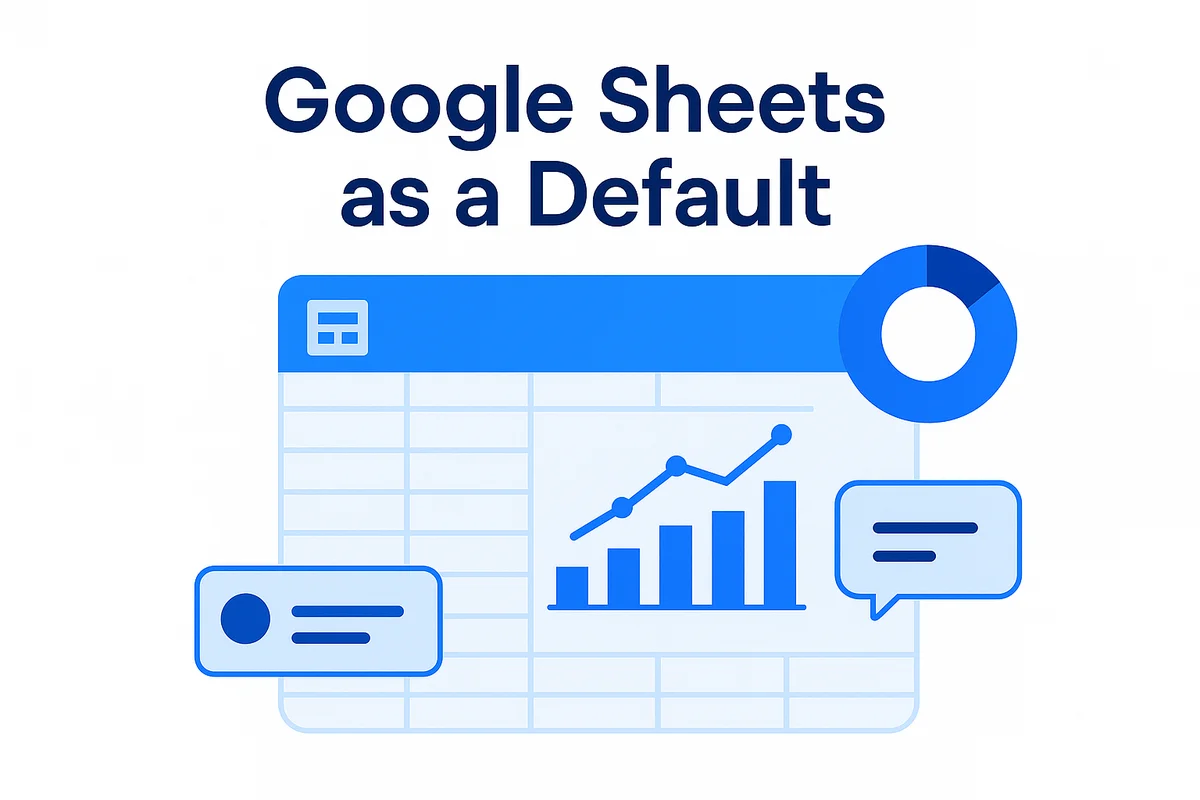
Notion
Notion turns a simple page into a mini-CRM for every SaaS vendor on your list. Set up a database table, add columns for renewal date, contract value, business owner, and support tier, then drop those entries into a calendar view. Stakeholders see the same data but can switch layouts (gallery, Kanban, or timeline) to whatever matches their style.
Getting started rarely takes more than an hour because Notion’s template gallery already includes “Vendor Tracker” and “Renewal Calendar” samples. After duplicating a template, teams often tweak property names, add tags for cost center, and link each record to a page that holds the vendor’s latest SOC 2 report or security questionnaire.
- Drag-and-drop reordering keeps renewals in priority order during quarterly reviews.
- Roll-up fields show total spend per category without cracking open Excel.
- Linked databases let finance see only cost data while legal views contract terms.
- Reminder automations fire a Slack ping seven, thirty, or sixty days before expiry.
For most teams, Notion’s strengths revolve around context rather than raw calculation. Designers can paste UI screenshots next to contract details, and support leads can drop troubleshooting notes right beside license counts. Still, the platform stalls when a base crosses roughly 10,000 rows; heavy formula use can add noticeable lag, and pivot-style summaries require third-party reporting tools.
Pricing stays friendly until you need granular page permissions or advanced admin controls. The jump from the free tier to the Business plan lands at $12 per user per month, and that includes every occasional viewer, not just editors. Even so, a 10-person team tracking 15 apps spends less than $1,500 a year, far below the cost of a full SaaS Management Platform, while gaining a searchable knowledge hub their colleagues already use for project docs. That balance makes Notion a practical stopgap for product-led or design-centric companies that value vendor context as much as renewal dates.
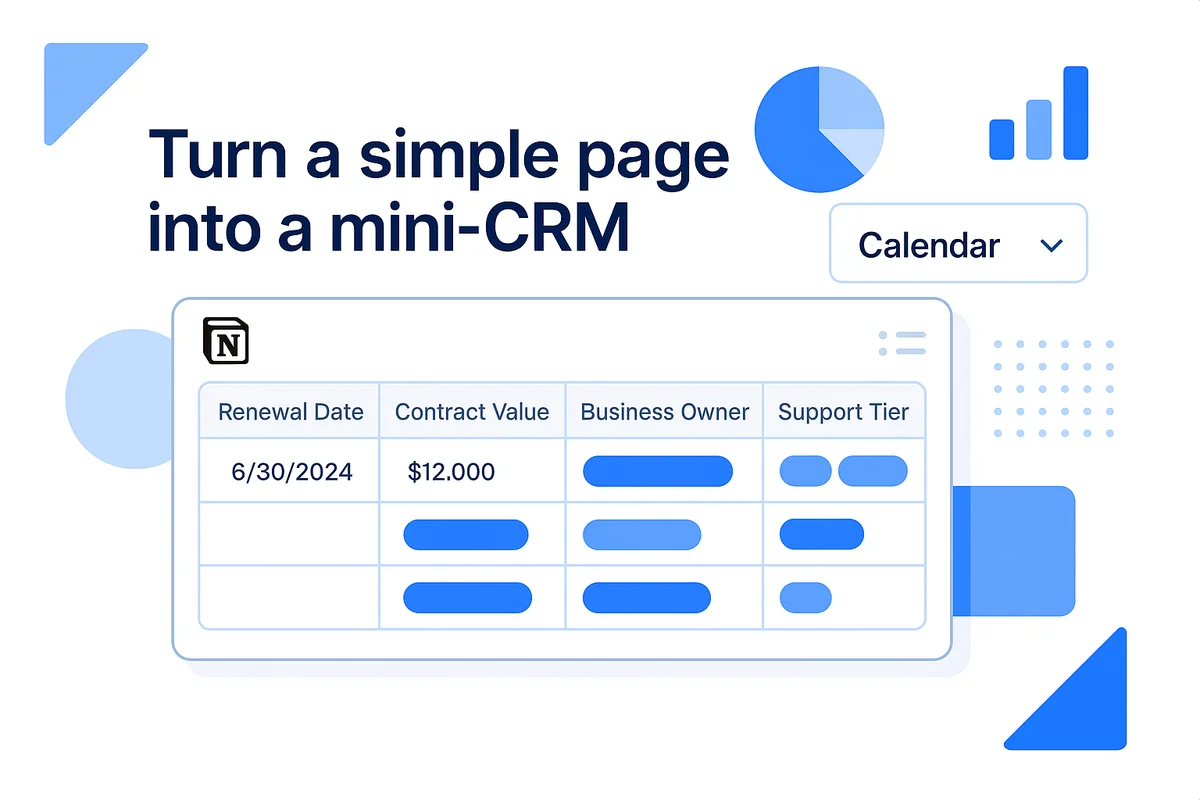
Airtable
Airtable mixes the comfort of spreadsheets with the power of a database to track SaaS renewals in plain sight. The grid view stores vendor, renewal date, MRR, and contract owner in columns that behave like fields, not frozen cells. Those same records flip into a Kanban board for procurement status or a timeline that shows every end date creeping closer. Because each row is a record, the owner can drop a license invoice or signed order form into the attachment field with a quick drag-and-drop.
Automations pick up the routine reminders so no one has to babysit the base. A trigger set to “Renewal Date minus 90 days” can ping the contract owner in Slack or push an email to finance that lists current spend. Larger teams lean on Interfaces to hand stakeholders a read-only dashboard instead of full base access, which keeps accidental edits at bay.
- Rich field types: single select for tier, number for seats, URL for vendor portal
- View flexibility: grid for data entry, calendar for expirations, Kanban for approval flow
- Alert options: email, Slack, Microsoft Teams, or webhook into a ticketing tool
- Integrations: native connectors for Box, Jira, and hundreds more through Zapier
Manual upkeep remains part of the deal, because someone still needs to log fresh usage numbers or invoices. That overhead grows after the record count passes 50,000. Airtable locks higher caps and granular governance behind the Enterprise tier. Pricing starts around twelve dollars per user each month on Plus, and hourly Automations often push teams to Pro. Missing a single auto-renewal can easily wipe out the savings from a year of seats.
Building the first base usually takes a weekend, not months, yet the relational model trips up Excel veterans. Start by cloning Airtable’s free “Software Assets” template and tweak the fields to match the chart of accounts. When contract volume swells or audit demands tighten, teams often migrate to a full SaaS Management Platform. Until that leap, Airtable fills the gap, keeping data live and collaboration easy without a six-figure rollout.
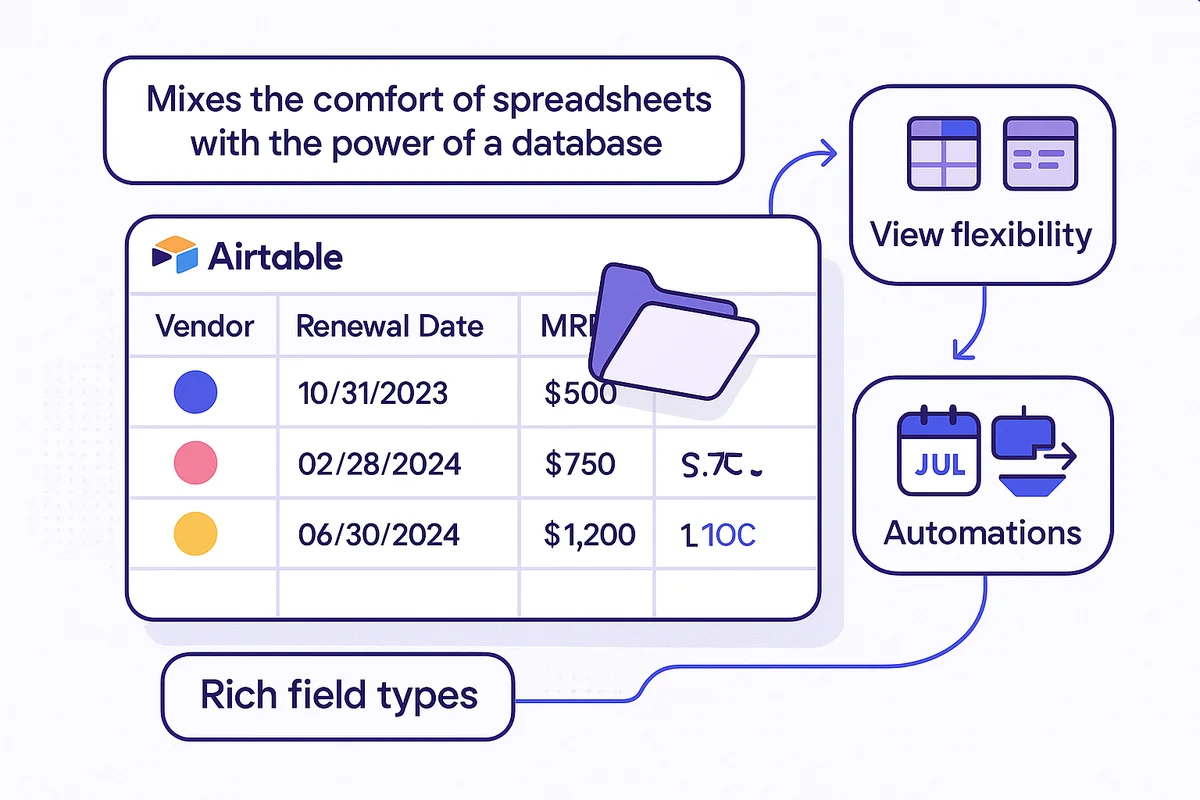
ServiceNow IT Asset Management
ServiceNow’s IT Asset Management module turns license governance into part of everyday service operations. Because it shares the platform that handles ITSM tickets and change requests, it pulls data your team already captures and links it to contract records in the configuration management database.
When a new SaaS tool is requested, the workflow checks entitlements, routes the approval through procurement, and schedules a renewal task in a single pass; that closed-loop flow means finance isn’t surprised by an auto-renew.
Incidents tied to an application automatically pull in spend, usage, and risk scores, so support teams can decide whether to retire seats or push adoption instead.
Within the platform, a compliance report is never more than a click away. Prebuilt dashboards map each subscription to SOX or ISO controls, show who last attested usage, and flag any orphaned licenses for reclamation.
Cost is where reality bites hard, and planning really matters.
- Annual subscription runs roughly 1 to 2 percent of managed software spend, but jumps once you cross enterprise record tiers.
- Professional-services packages for implementation, data migration, and CMDB tuning often start at six figures.
- Hosting choices such as multi-tenant SaaS, dedicated cloud, or on-prem add infrastructure premiums that finance will want itemized.
- Ongoing admin time hovers around 0.5 full-time equivalent for every 5,000 employees, largely to maintain data integrity and new integrations.
Enterprises already on ServiceNow usually see the math work out because the platform fee is sunk, and ITIL processes are baked in. For everyone else, the question is less “Does it track renewals?” and more about whether the governance model will stick. If your stack lives in fragmented spreadsheets today, expect a three- to six-month rollout, a dedicated product owner, and change-management muscle. Firms that clear that hurdle gain a unified view of hardware, on-prem software, and SaaS spend, plus the audit trail to back every renewal decision.
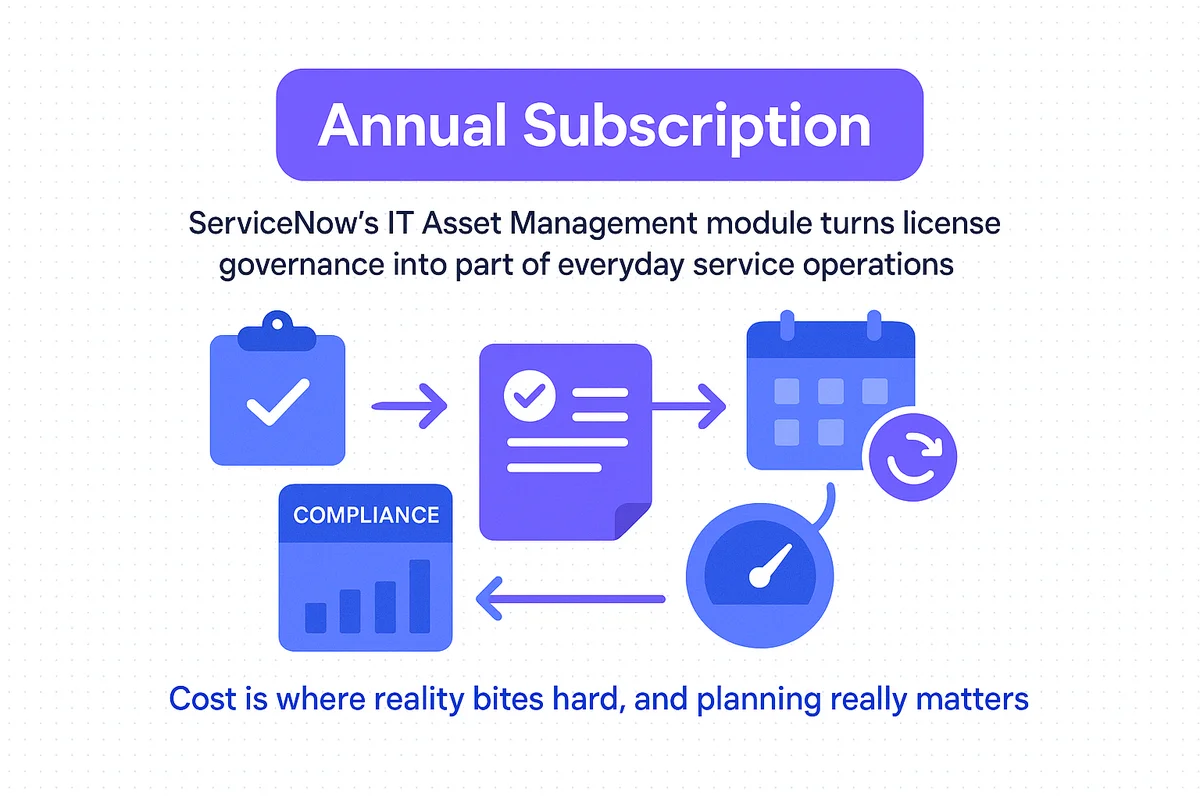
Conclusion
The tool you choose determines how smoothly SaaS renewals flow. SMPs replace spreadsheets with automatic discovery, spend analytics, and renewal workflows. Google Sheets, Notion, and Airtable keep costs down and interfaces familiar, yet they rely on manual updates that breed errors. ServiceNow offers strict governance for enterprises already invested in its platform.
When you pair those options with your budget, scale, and need for automation, SaaS renewals turn into proactive planning rather than eleventh-hour scrambling.
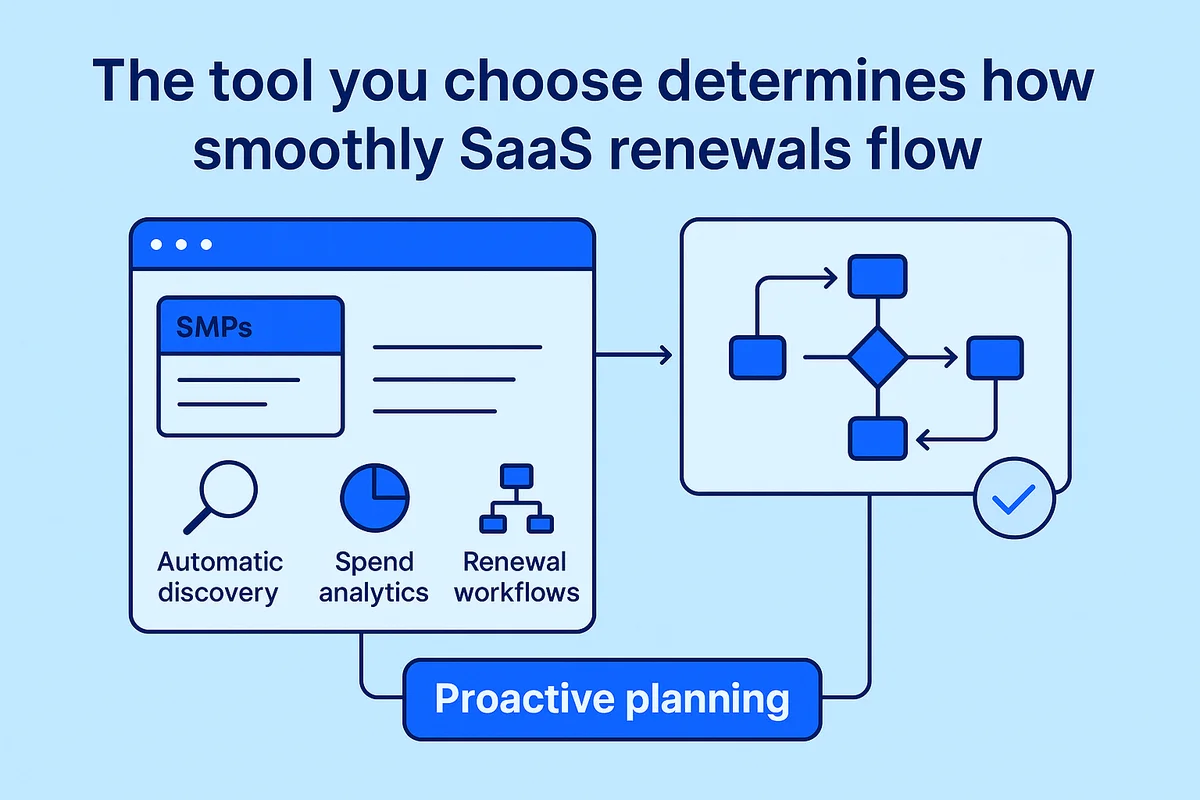
Audit your company’s SaaS usage today
If you’re interested in learning more about SaaS Management, let us know. Torii’s SaaS Management Platform can help you:
- Find hidden apps: Use AI to scan your entire company for unauthorized apps. Happens in real-time and is constantly running in the background.
- Cut costs: Save money by removing unused licenses and duplicate tools.
- Implement IT automation: Automate your IT tasks to save time and reduce errors - like offboarding and onboarding automation.
- Get contract renewal alerts: Ensure you don’t miss important contract renewals.
Torii is the industry’s first all-in-one SaaS Management Platform, providing a single source of truth across Finance, IT, and Security.
Learn more by visiting Torii.