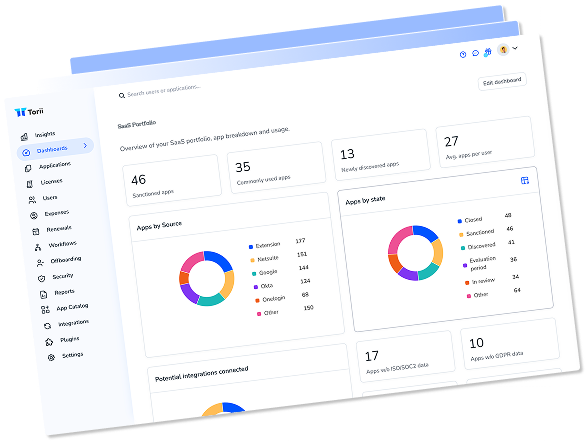What Is Employee Onboarding and Why Is It Important?

New hires judge their employer by how quickly they can begin productive work. Inside a SaaS-stacked workplace, that first click depends on IT, HR, and security coordinating identity, access, and device settings before the welcome email ever lands. Fail there, and the first day dissolves into password resets, access requests, and mounting frustration.
Behind the scenes, getting those three departments to move in lockstep is harder than advertised. IT needs tickets closed, HR needs talent welcomed, and security needs audits to pass, yet the employee sees either one clean sign-in or an awkward scramble. When that flow breaks, productivity, security, and morale all take a hit immediately.
The following pages examine the choices, tools, and habits that make onboarding a safe, repeatable process for every hire.
Table of Contents
- What is SaaS-focused employee onboarding?
- Why does SaaS onboarding matter to IT, HR, compliance?
- What SaaS access choices are needed pre-day one?
- How to provision accounts quickly and securely?
- How does device setup protect SaaS data?
- How to sustain SaaS compliance through policy education?
- Conclusion
- Audit your company's SaaS usage today
What is SaaS-focused employee onboarding?
Employee onboarding now depends on setting up SaaS access right out of the gate. HR can still mail benefit packets and tax forms, but productivity stalls if a newcomer can’t open a laptop, sign in, and find the right apps. In a cloud-first shop, identity is the new office key. Least-privilege rules decide who sees code, customer records, or payroll data. Miss the mark on those rights and help-desk queues swell while risk sneaks in.
SaaS-driven onboarding builds a tailored digital workspace before day one. Marketing managers get HubSpot and Canva, not GitHub. Junior developers receive GitHub and Jira, plus read-only Salesforce. Defining those bundles early lets IT push accounts through an identity provider such as Okta and eliminate insecure password emails altogether. The same mapping smooths later moves like promotions, transfers, or exits because each user already sits in a clearly named role group.
A new hire’s welcome email should link to a dashboard where everything is waiting, including the right security context:
- Single sign-on to every approved app, no extra passwords
- Multifactor prompts that match the data sensitivity of each tool
- Pre-approved integrations like Slack channels or Google Drive folders
- Contractor access that closes on schedule, no follow-up needed
Remote work, app sprawl, and subscription licensing all demand that precision. Gartner counts roughly 130 SaaS tools at the average company. Without structured onboarding, unused licenses stack up and shadow IT spreads. Clear roles set during provisioning carry through the entire access lifecycle and let audits or revocations move as quickly as day-one setup. Starting with least-privilege access sends a message that security and productivity rise together.
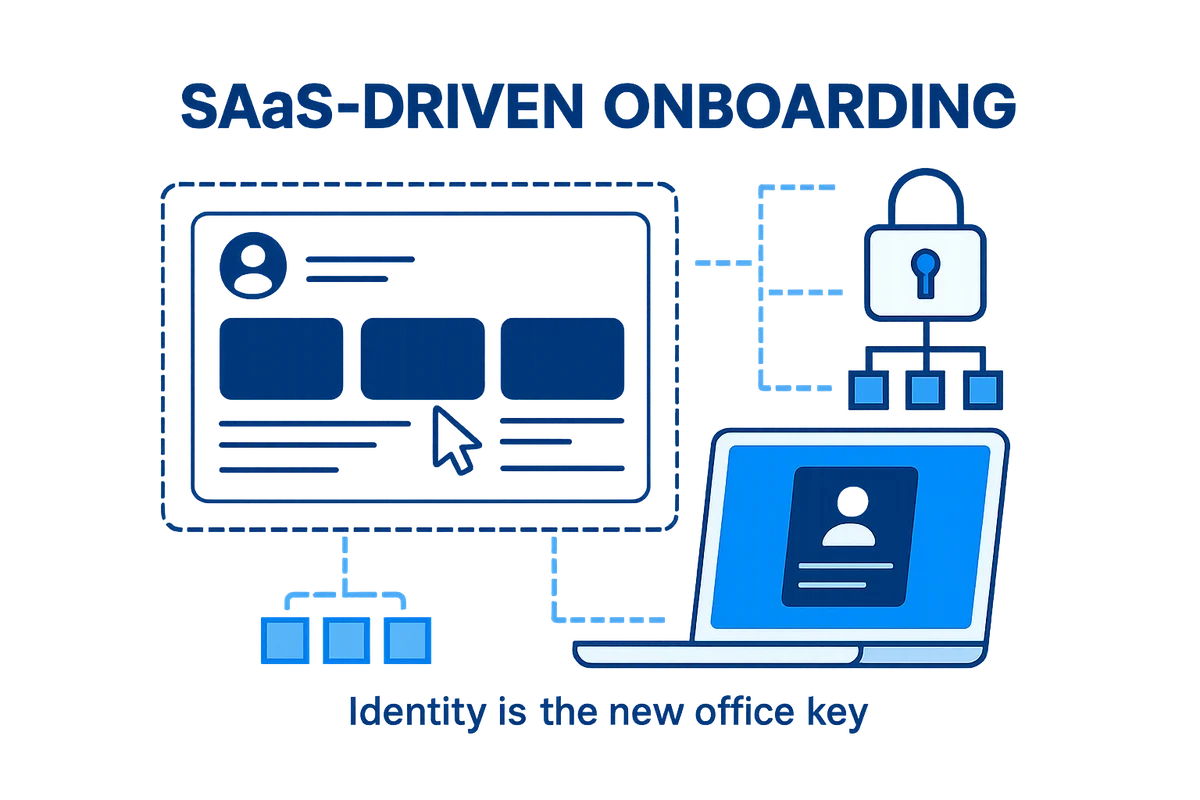
Why does SaaS onboarding matter to IT, HR, compliance?
Fast SaaS onboarding isn’t a perk; it shapes a new hire’s first impression and defines a company’s risk posture.
IT teams juggle hundreds of cloud apps, and every delayed account request clogs the help-desk queue. That hold-up burns engineer time and leaves the new hire staring at an empty desktop. Gartner pegs each manual ticket at twenty dollars, and with a dozen apps the numbers spiral. Automated handoffs move IT from ticket roulette to higher-value work while cutting into the license waste that Productiv pegs at more than thirty percent. The biggest wins show up in:
- Fewer access-request tickets after day one
- Real-time license swaps when roles shift
- Consistent MFA enforcement without custom scripts
HR feels the ripple effects of slow onboarding almost immediately. LinkedIn data shows employees who call their onboarding “great” are 3.5 times more likely to stick around for three years. Nothing pops that early excitement faster than discovering you can’t join Slack or hit the payroll portal. When accounts work right away, the welcome email turns into real productivity, and HR’s brand promise survives the first week. That said, HR can’t fix access gaps alone because their records feed the identity provider that maps job codes to permission sets. A clean data handshake keeps every team on the same page.
Compliance officers study the same onboarding flow through a much harsher lens. The 2023 Verizon DBIR reports that 74 percent of breaches lean on the human element, often through accounts carrying more access than they need. Regulators ignore the root cause and focus on whether the audit trail proves least-privilege controls were applied. Pre-approved role templates and automated entitlement reviews deliver that proof without burying staff in paperwork. Uber’s 2022 breach, triggered by a contractor’s stolen credentials, reminded everyone that one loose account can become a headline. IBM’s latest Cost of a Data Breach report shows companies that lock in solid identity hygiene from day one cut incident response costs by about forty percent.

What SaaS access choices are needed pre-day one?
Pre-boarding decisions determine whether a newcomer can open their laptop and start contributing on day one. Miss that window and trouble mounts; support tickets pile up, licenses sit idle, and security ends up managing one-off exceptions.
Most of those decisions pivot on a single question: which SaaS privileges align with the role described in the offer letter? Turning that concept into a workable matrix demands clean data flow between the HRIS, the identity provider, and the budget owners. Teams therefore lock in the following details before the laptop leaves the warehouse:
- Job-family-to-app-bundle map listing every essential seat the role requires.
- IdP groups mirroring those bundles so accounts appear automatically.
- License forecasts that reveal shortfalls in time for procurement.
- Default security controls per bundle, covering MFA level, session limits, and data-loss filters.
- Escalation steps for any access above least privilege, with a named approver and an end date.
Access templates rarely capture every unusual request a hire will bring. Hiring managers should review the matrix during the offer stage, requesting temporary extras (for example, Salesforce admin rights or Zendesk API tokens) before the candidate signs. When those approvals flow through an ITSM form instead of email, the audit trail stays clean and nothing disappears in a thread.
Timelines wield as much influence over onboarding success as the accuracy of each access detail. Setting a five-business-day cutoff for all sign-offs gives procurement room to spin up a new Okta group, add Azure AD licensing, or raise a Figma plan tier. Research shows 45 percent of SaaS seats in large companies sit unused each month; locking scope early curbs that waste. At the same time, 25 percent of cloud breaches trace back to excess privilege, so early planning also closes a major attack path.
The final checkpoint runs the night before the start date, when the IdP performs a dry-run sync. Any orphaned account appears at once, giving IT time to fix issues before introductions begin.
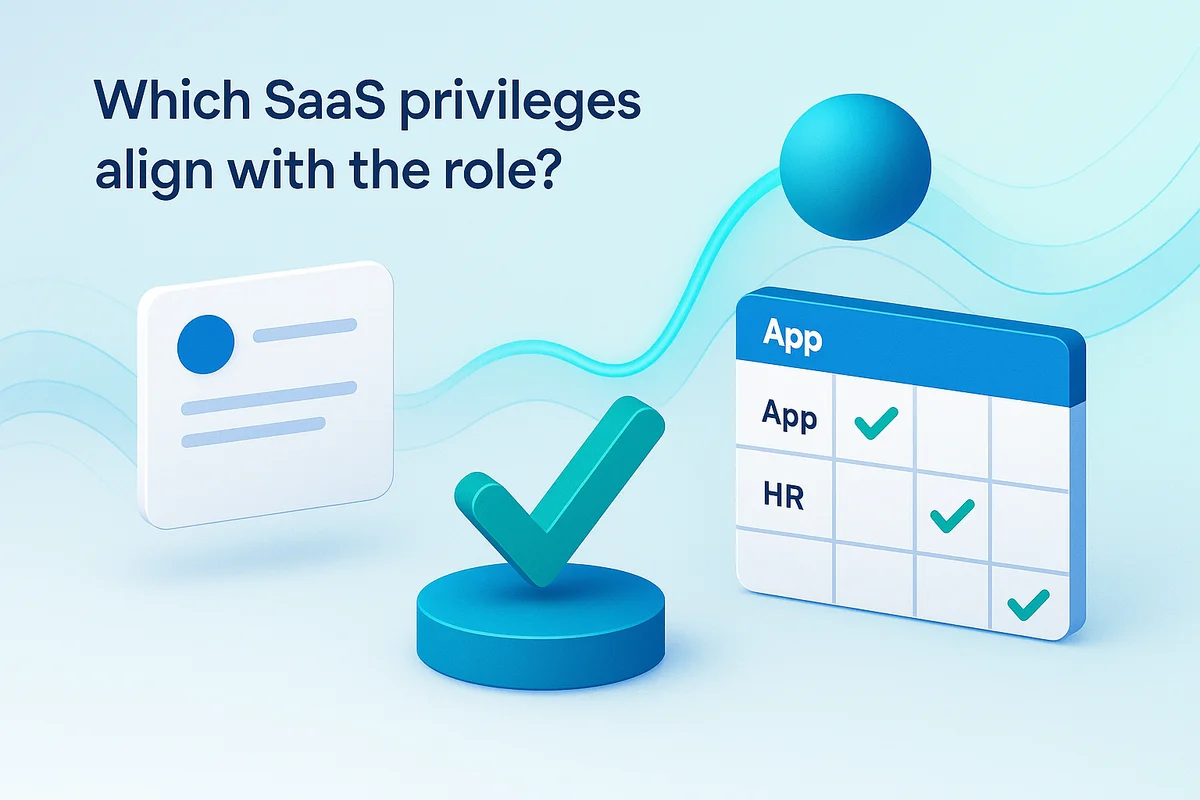
How to provision accounts quickly and securely?
Fast SaaS access means nothing if it widens the attack surface. Provisioning has to feel instant to the new hire yet follow a script down to the last field. Manual spreadsheets and copy-paste admin consoles rarely keep up, so 64 percent of IT teams now automate at least half of onboarding steps, Gartner reports.
Most shops start by linking their identity provider to each app over SCIM or JIT. With Okta Workflows or Azure Logic Apps, admins drag blocks that fan out through Google Workspace, Slack, Salesforce, or any REST endpoint. The result: the employee gets one welcome email, clicks SSO once, and lands in every workspace.
- Create the account in each SaaS
- Add the user to the correct role group
- Assign the right license tier
- Push default channel or project membership
- Send a templated welcome email
- Test sign-in and log the event
Speed cannot outrun control, so templates pin down scopes and role-based licenses before anything goes live. A junior rep might enter the Sales group that hides revenue dashboards and locks down API tokens, while a manager template quietly allows broader exports yet still forces read-only leads. The IdP pushes MFA enrollment right away, then conditional access checks that the request comes from a managed device on a safe network.
Treat the flow like production code, not a one-off script. Track time-to-first-login, remediation touches per user, and orphaned licenses; ServiceNow dashboards often show automation alone cuts ticket volume by 40 percent. If the metrics wobble, dig into the misfire, tweak the connector, and rerun the user through the flow within minutes.
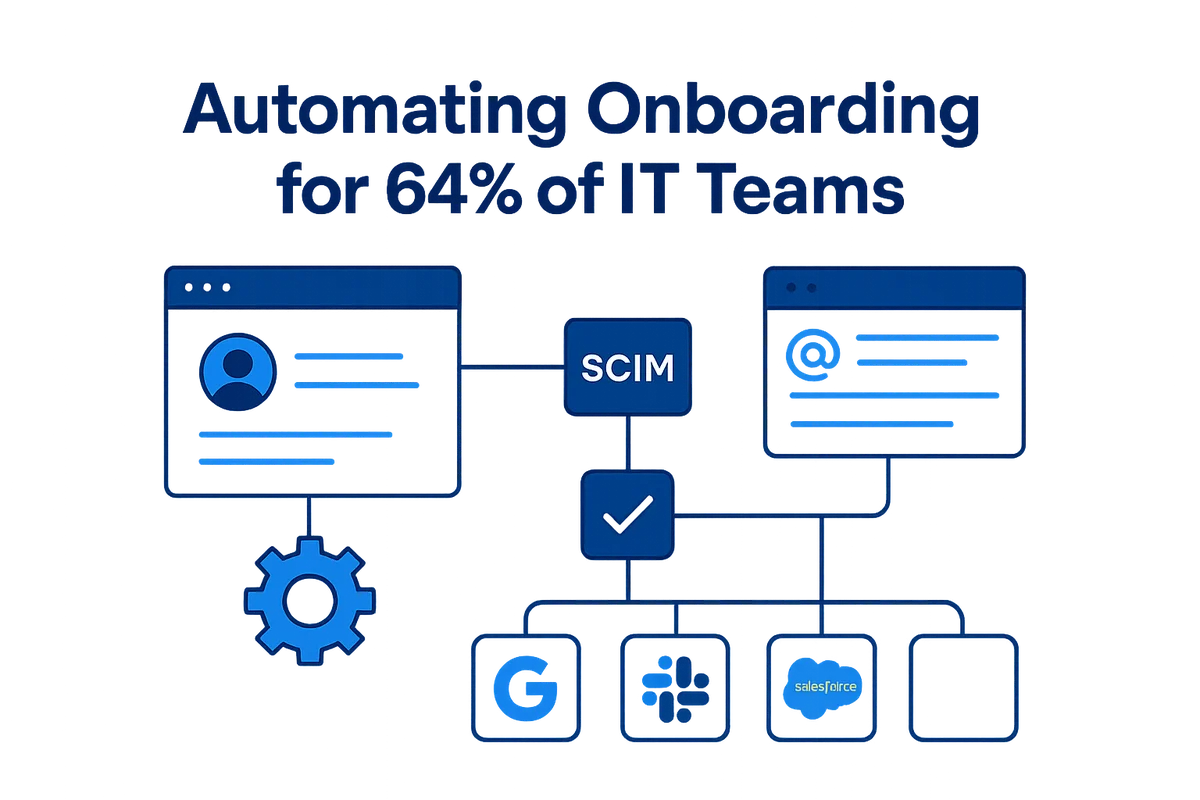
How does device setup protect SaaS data?
A locked-down laptop is often the last gate before a SaaS breach. Device setup decides whether conditional access rules green-light a login or send a new hire back to IT, so treating hardware as part of onboarding, not an afterthought, cuts both help-desk noise and the attack surface.
Before the computer leaves the box, it should auto-enroll in mobile device management. Tools like Jamf, Microsoft Intune, or Kandji push a baseline the moment the machine first hits Wi-Fi. Typical controls include:
- Full-disk encryption and a unique recovery key
- Mandatory OS patching within 24 hours
- A browser extension that forces single sign-on to corporate SaaS
- Silent install of a password manager such as 1Password
The data backs this up; companies that auto-enroll laptops see 43 percent fewer access tickets in the first month.
Shipping logistics and imaging processes connect each laptop to compliance obligations. Zero-touch builds link the device serial number to the person’s IdP record, so audit tools can prove who held what hardware during an incident review. If finance signs off on a MacBook at 9 a.m., the distribution team should have courier tracking in the same workflow, ensuring the employee, HR, and IT all see when the asset is in hand.
Not every worker receives company hardware, so bring-your-own must still honor least privilege. Conditional access can block unmanaged endpoints entirely or drop them into a reduced rights profile that strips download ability from Google Drive and Salesforce, but still lets contractors read tickets in Jira. A 2023 study showed 58 percent of credential theft incidents involved an unmanaged device, making this restriction more than checkbox security.
IT should watch three simple metrics: average minutes from first power-on to SaaS login, percentage of devices reporting healthy posture, and weekly policy override requests. When time-to-first-login sits under 15 minutes and healthy posture exceeds 98 percent, new hires start work quickly, compliance teams sleep easier, and finance isn’t bleeding money on unused licenses.
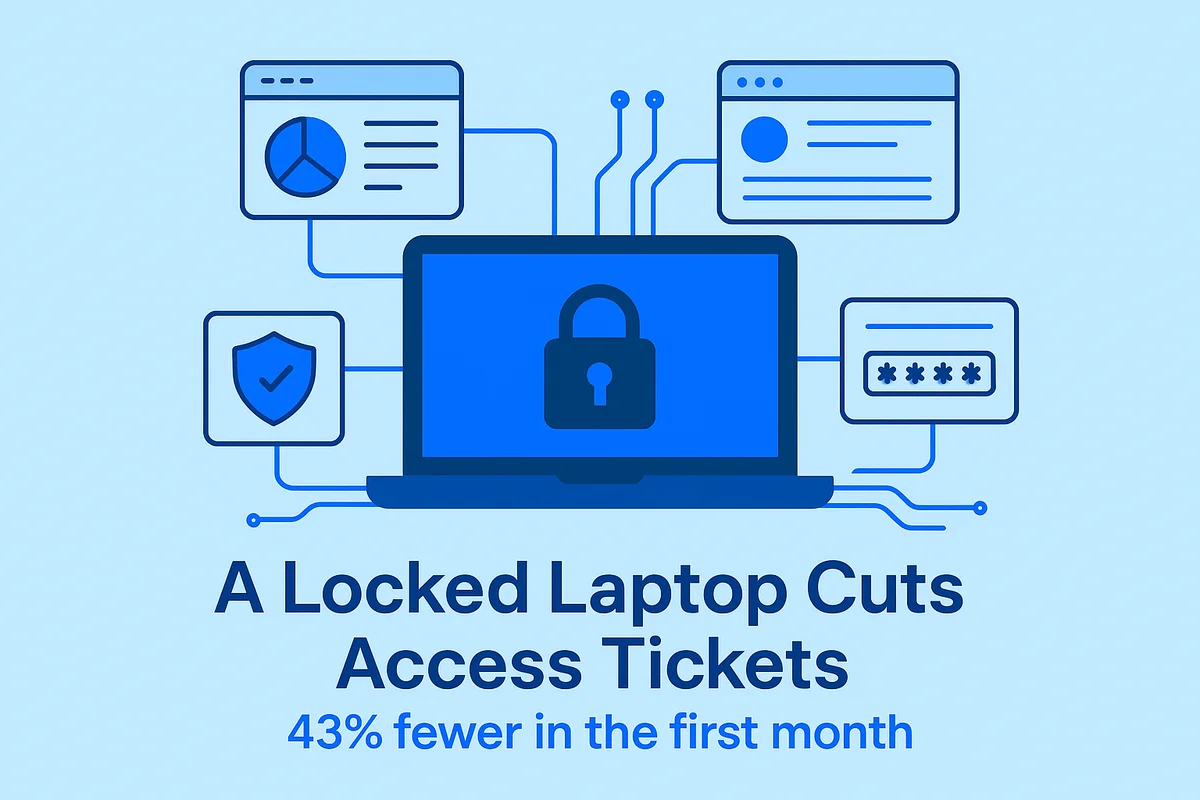
How to sustain SaaS compliance through policy education?
Day-one access means little if newcomers don’t understand the rules that guard company data. Well-timed policy education keeps them productive without leaving gaps auditors can drive a very wide truck through.
Onboarding security training should begin the moment that welcome email hits the inbox. When a new hire logs into the IdP portal (such as Okta), a short, app-specific pop-up can walk them through safe file sharing in Google Drive or customer data handling in Salesforce. Each micro-lesson should take under three minutes, use plain language, and end with a one-click acknowledgment that flows straight into the HRIS. Attention peaks right after account creation, and companies that front-load training see up to 36 percent fewer policy violations in the first quarter, according to Ponemon’s 2023 study.
Reinforcement sticks when users get just-in-time nudges instead of marathon slide decks. Pair your security tool with a behavior engine such as KnowBe4 to surface reminders only when the risk is real. Examples include:
- Warning before sharing a Slack channel with an external domain
- Block-and-coach message when someone tries to download a CRM report onto an unmanaged laptop
- Quick tip on classifying documents the first time a user selects “Public” permission
Audit teams need evidence, so the system should log every click from the start for compliance reviews. Sync acknowledgment data to the learning management system so HR can see completion percentages next to other onboarding tasks. Automate follow-ups at 30 and 90 days; the first reinforces habits, and the second catches role changes that might require new rules. If a user misses a checkpoint, the system downgrades access until they catch up, which removes the need for frantic spreadsheet tracking.
To keep the program honest, collect hard numbers and review them carefully each quarter. Track metrics such as average time to policy acceptance, percentage of users needing reminders, and incident counts tied to first-year employees. When education is woven into daily clicks, compliance stops feeling like homework and starts acting like muscle memory.

Conclusion
In SaaS-first workplaces, onboarding sets the tone for both security and speed. The process involves granting proper permissions, licenses, and devices before day one so IT avoids extra tickets, audit gaps shrink, and new hires gain instant momentum. It maps the prep work, from role matrices and IdP groups to hardware staging, then shows how automated SCIM flows and MDM checkpoints keep access tight yet friction low. Finally, it highlights policy nudges that reinforce good habits.
Secure, automated SaaS onboarding isn’t a luxury; it’s the way teams hit the ground running while staying compliant.

Audit your company’s SaaS usage today
If you’re interested in learning more about SaaS Management, let us know. Torii’s SaaS Management Platform can help you:
- Find hidden apps: Use AI to scan your entire company for unauthorized apps. Happens in real-time and is constantly running in the background.
- Cut costs: Save money by removing unused licenses and duplicate tools.
- Implement IT automation: Automate your IT tasks to save time and reduce errors - like offboarding and onboarding automation.
- Get contract renewal alerts: Ensure you don’t miss important contract renewals.
Torii is the industry’s first all-in-one SaaS Management Platform, providing a single source of truth across Finance, IT, and Security.
Learn more by visiting Torii.